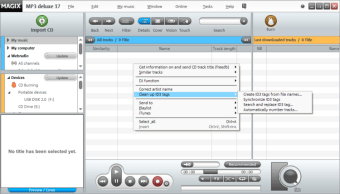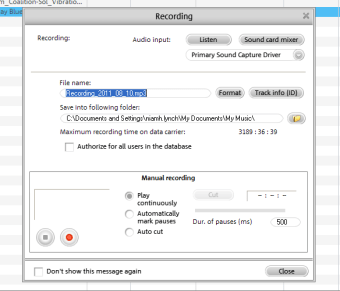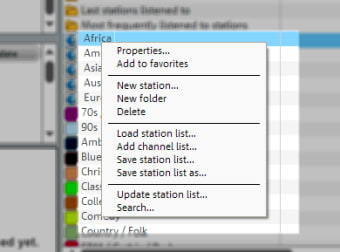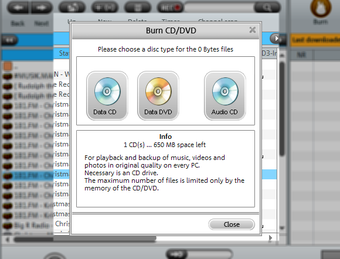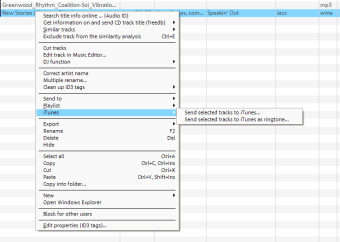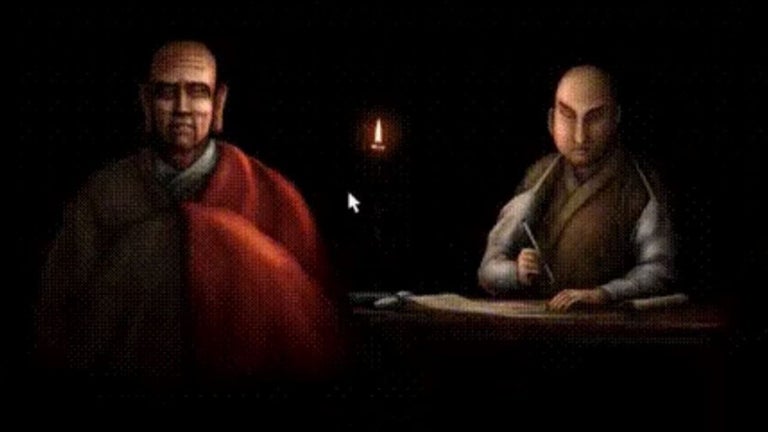Full featured audio manager with recording, mixing and editing tools
Magix have a long history of experience in the MP3 business and MAGIX MP3 reflects much of this.
MAGIX MP3 is an all-round solution that aims to provide music enthusiasts with everything they need to manage your music. In fact, here's very little you can't do with this app: managing your music collection, finding duplicate files, fixing names and ID3 tags, editing tracks, mixing music (great for parties!), ripping audio CD, burning both CD and DVD. You can even record internet radio stations and podcasts, and use MAGIX MP3 to find new music that you'll love.
MAGIX MP3 interface is clearly divided into several different areas. There's a button bar that launches the program's main functions, as well as a more detailed toolbar with access to many other tools and utilities. However this new version features some minor changes to the interface - mainly in the button bar - that make the program slightly more difficult to use, because now some of its functions are a bit more hidden. Don't forget to use right click to make sure you're not overlooking any of MAGIX MP3's varied features.
Most users will probably spend the whole time in playback mode, with your playlist taking up the main area in MAGIX MP3's interface. Unfortunately the playback controls are a bit out of the way at the bottom of the interface – they would be easier to reach and use in another position, like higher on the interface.
MAGIX MP3 includes pretty much all the tools you need to make the most of your music collection.
Changes
New rip dialog for CD import, incl. audio book set support Recommendation module for title suggestion from your own archive or www.mufin.com 3D Vision: Visualize your music universe Quick search Mufin UPnP: Devices like Internet radio boxes or HiFi receivers may use the auto playlist function in the home network (multi-room music transmission) Quick printing for CD booklets and playlists Easy MP3 player handling, for example with automatic renaming (sorting) with simple MP3 players without an integrated database Dynamic playlists Resume function, whereby the program notes the last playback position, for example in audio books or Internet radio recordings